Building a NAS
I got to a point in my life where I had simply too many things (photos, videos, books, music, docs) on too many drives spreaded all around the house. A simple, unified solution, to rule them all was definitely required. And the solution is a NAS (Network Attached Storage).
Requirements
- Power efficient, as it will be on 24/7.
- Not too powerful, but definitely not slow.
- Extensible, both hardware and software.
- As silent as possible.
Most of the (affordable) dedicated solutions on the market like Synology’s DS220+, DS224+, DS423+, DS723+, DS923+ or their similar variants from QNAP or Asustor consume between 15-40W (according to their specs), have somehow limited/outdated CPUs like Intel Celeron J4125 or AMD Ryzen R1600, limited memory usually 2GB, barely extendable to 6GB, and cost between 325 and 550 Euro/Francs. To add insult to the injury, they only have 1 Gbps network connectivity and limited SATA ports, usually the number of bays.
A better solution must exist!
DYI
In the end, a NAS is just a computer. Searching for Intel NUC alike mini PCs I stumbled upon this Szbox motherboard featuring an Intel N100 CPU (something like an i3), which is about twice as fast as what they put nowadays in dedicated NAS and only consumes 6W.
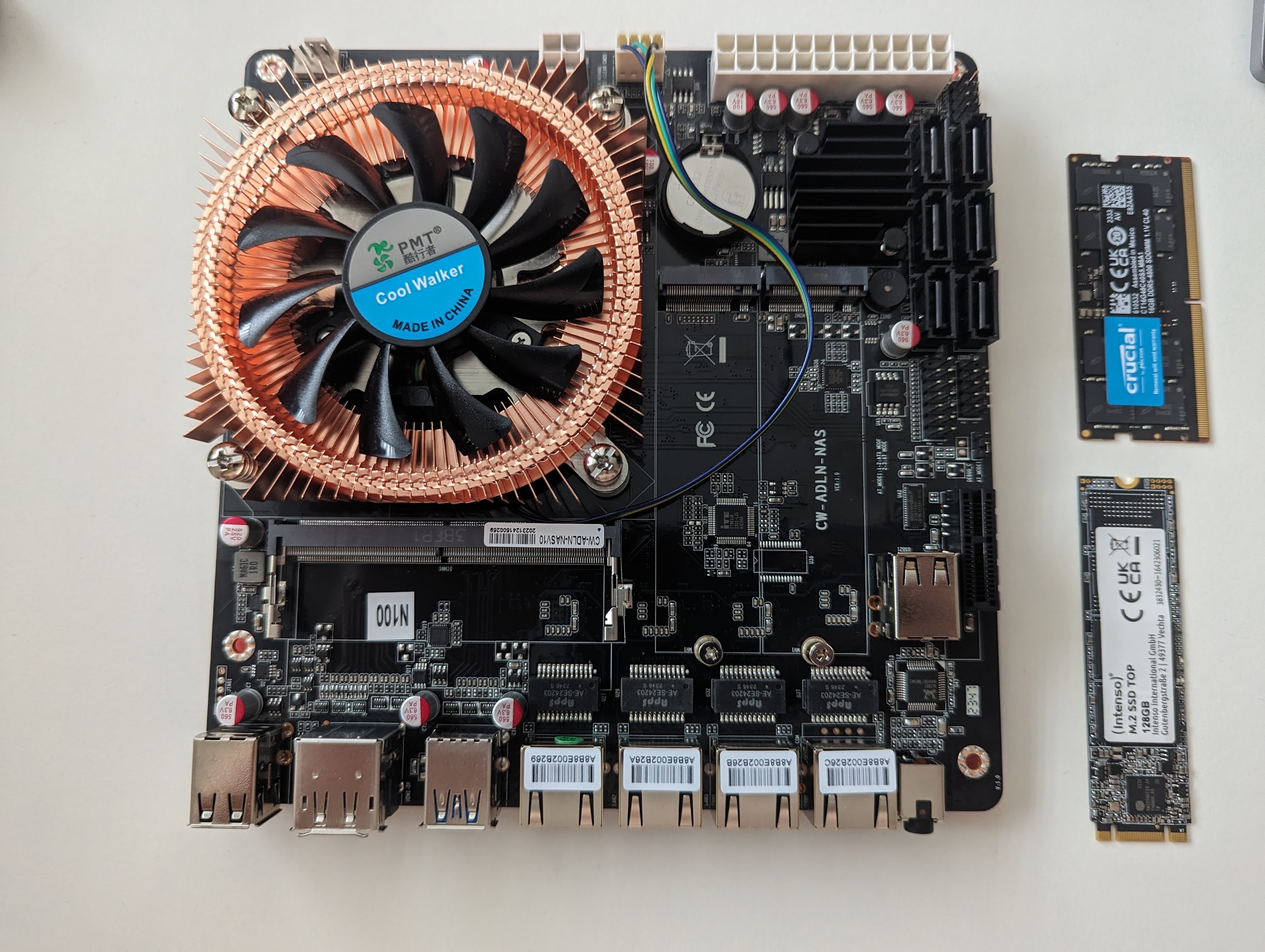
Has also 4 X 2.5Gbps Ethernet ports, 6 SATA ports on board, 2 NVMe ports (each of them could be extended to other 6 SATA ports if need be), you really can’t ask for more.
I quickly equipped this board with a Crucial 16 GB DDR5 RAM and an old 512 GB NVMe SSD that was aging in a drawer. (First I’ve bought another Intenso 128 GB NVMe SSD for a merely 13 Francs, but the motherboard didn’t recognized it, so I had to use the 512 GB one, which is a bit overkill as the OS only needs 16 GB and the remaining space can not be used for hosting files, but more on that later).
The power supply saga
To power the little beast, I went with a 300W be quite! SFX Power 3, which was way too much for this 6W CPU build (with no dedicated GPU), but I was seduced by the be quite.
Connected with an old 4TB (spinning) HDD, the NAS was now barely functional and looked like this:

But be quiet is not exaxctly be silent, and (as the comments mentioned but I didn’t believe it) this power source was quite noisy and, together with the CPU fan and the spinning HDD, my baby NAS had quite a big noisy mouth.
So I returned the power source and after further searching I found the wonderful small and above all completly silent PicoPSU power supplies. These are about the size of the ATX 20 pin socket, and I got a 150 W PicoPSU one, together with a 220V to 12V converter:
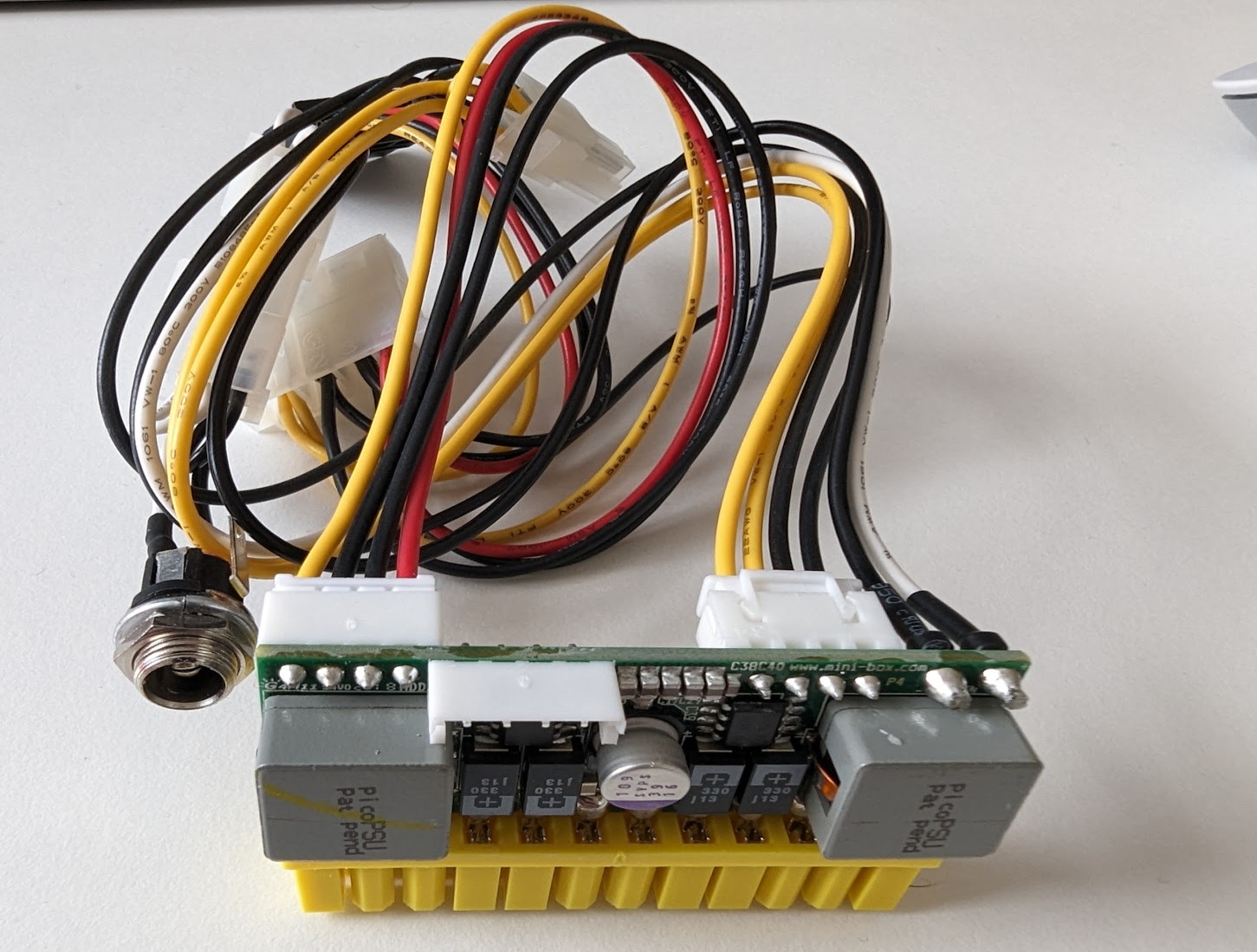

Bonus points for the producer of the current adapter for providing a carry bag! 😁
The case saga
Clearly the system needs a case, it can not remain with all those intestines outside. The case needs to be small and as much as possible look nice, or at least shouldn’t look bad. In the end I decided upon this Goodisory A01 small form factory case, which was just about the size to barely fit everything in, struggling a bit to fit all the sockets and pins.
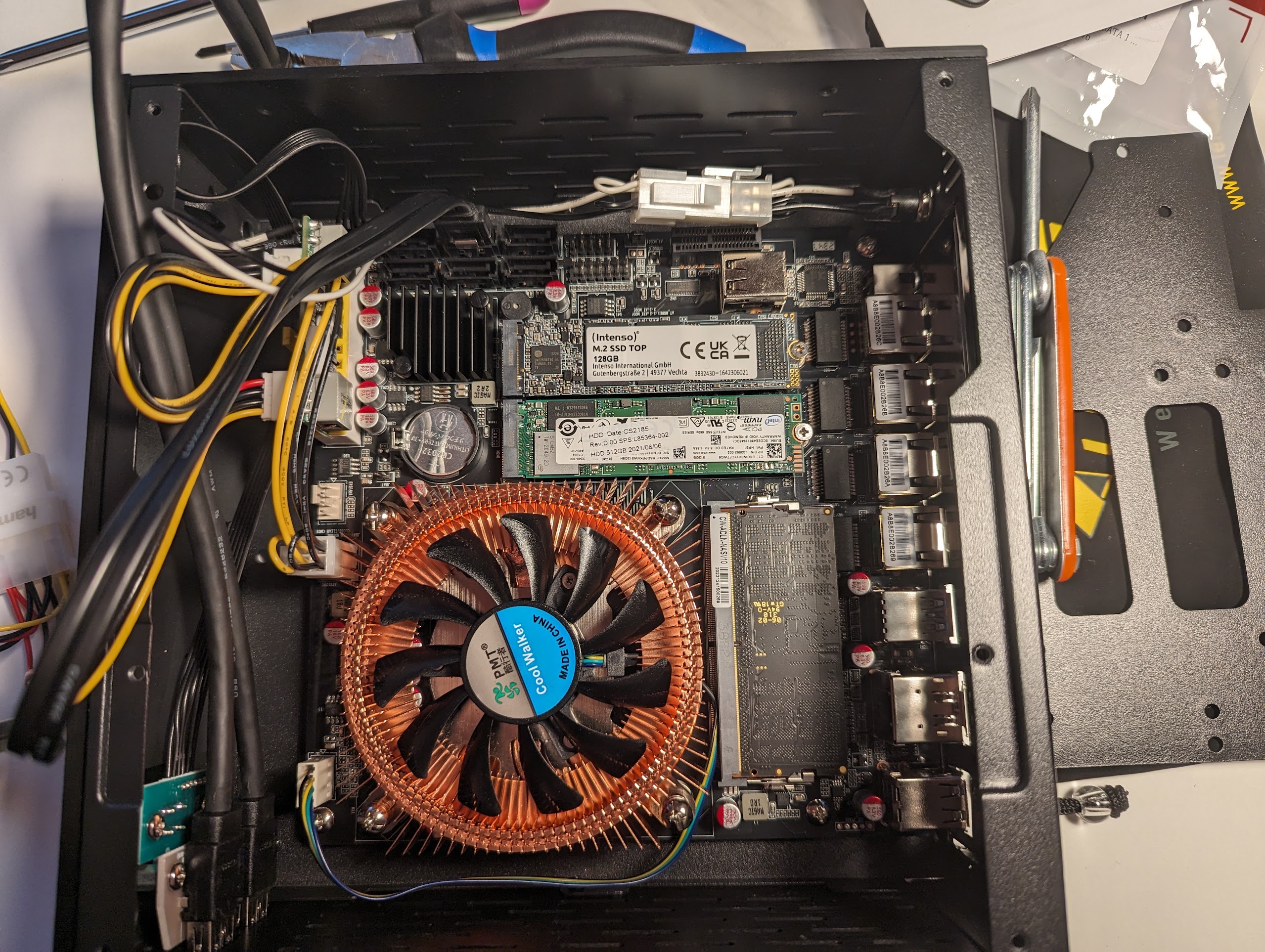
Funny thing here, amazon.de wouldn’t deliver it to Switzerland, but lucky for me amazon.co.uk had no such kinds of moral issues so I ordered it from there. Also available from aliexpress for about the same money but one month waiting time.
The hard disk saga
The entire NAS idea somehow emerged also because I had lying in (another) drawer a 4 TB hard disk. So I only bought another 4 TB SSD (WD Blue) drive so that I can do mirror RAID between them.
But after I managed to stuck everything inside the case, the only position where the HDD could fit was above the CPU fan, which ended up cutting the air stream to the CPU, which was forcing the CPU fan to go to full power where it was making quite some noise.
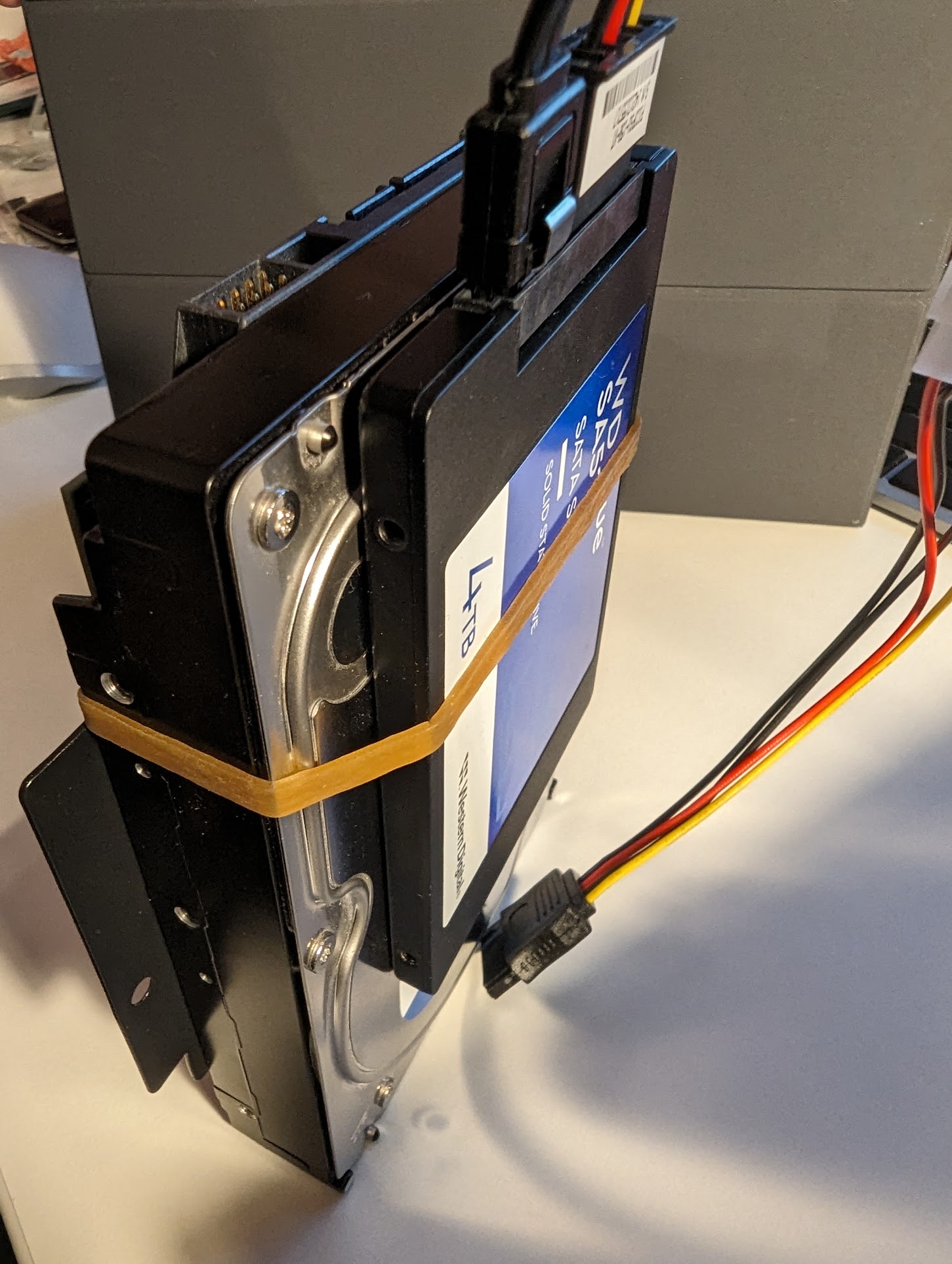
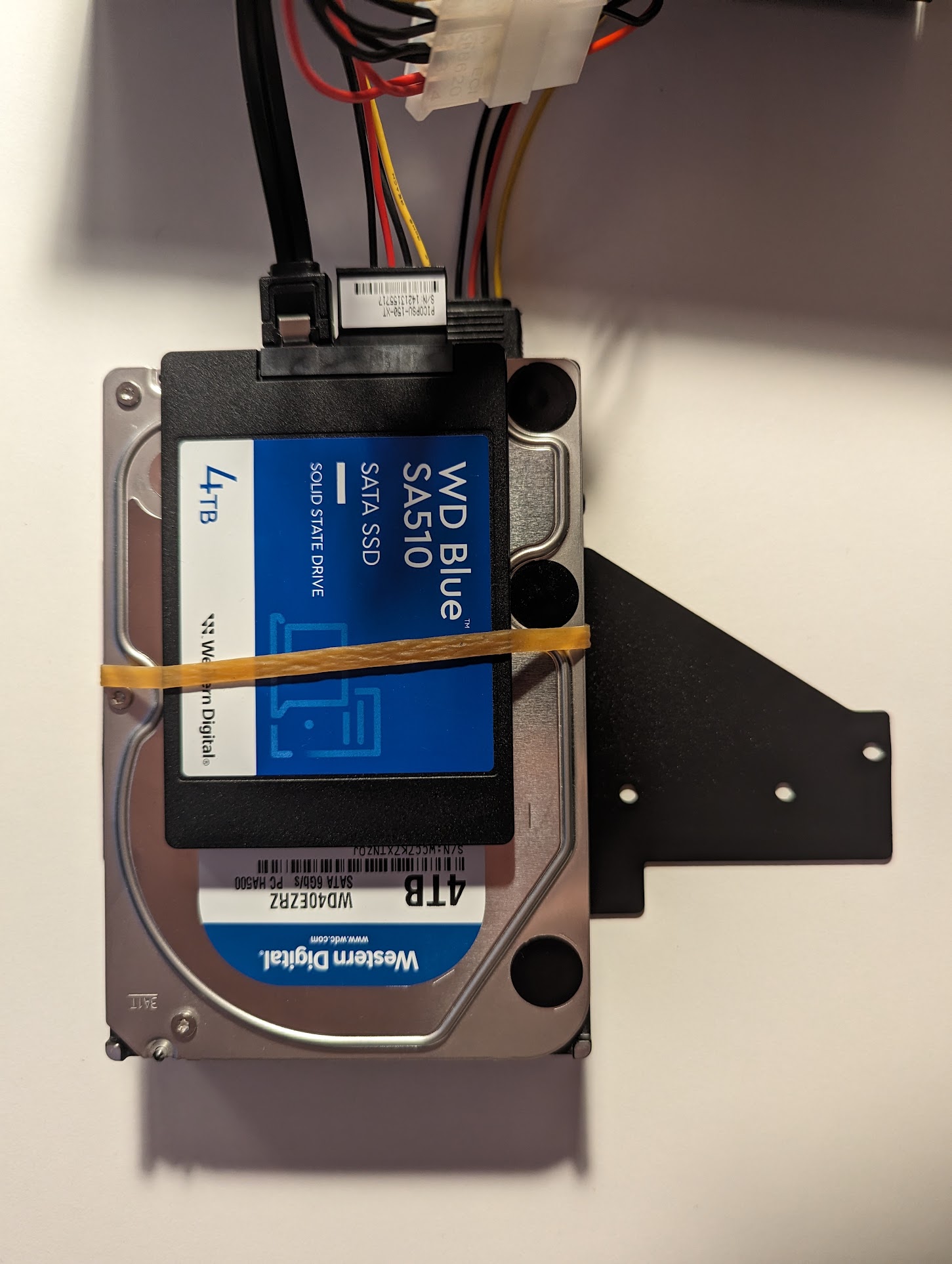
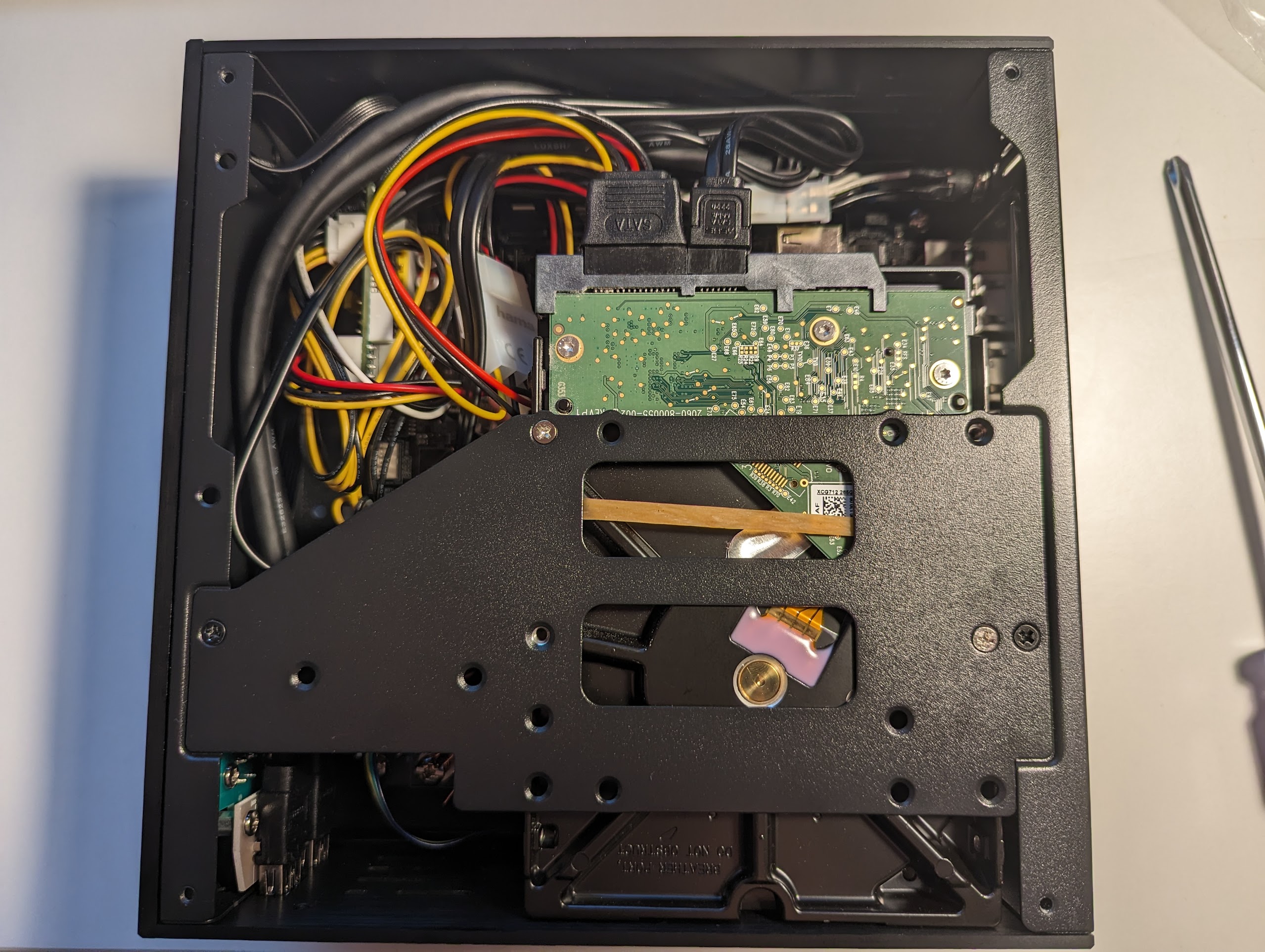
Not to mention that the HDD did produce some noise when spinning while someone accessed the files on the NAS over network.
So what to do, what to do?
Who needs a noisy spinning HDD when a 4TB NVMe SSD (Crucial P3) can be found at around 200 Francs? Let’s ditch the HDD! Not to mention that this SSD reads and writes at above 3000 MB/s, making it useful for at least 10 years from now.
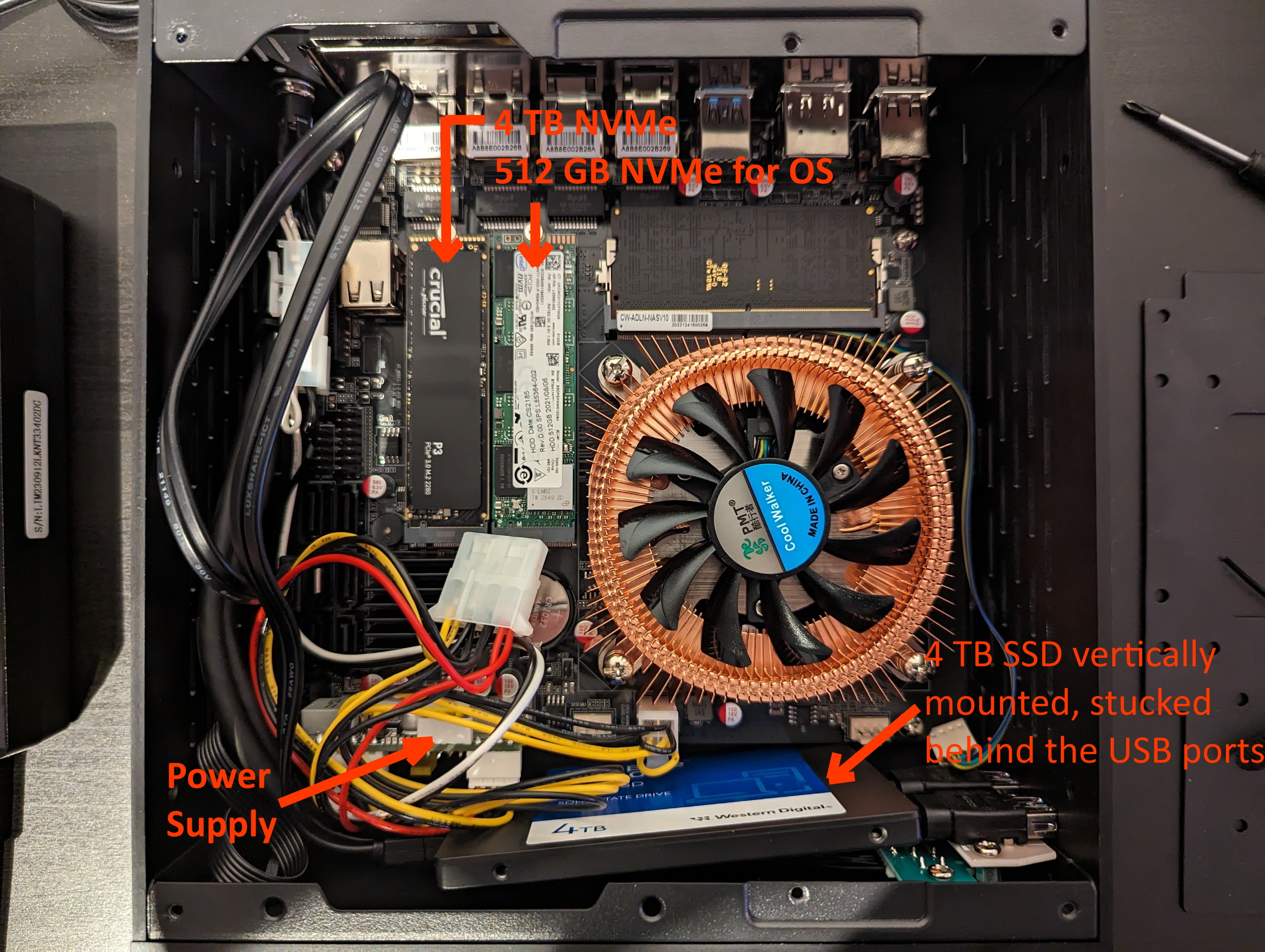
The final product

Temperatures and noise
| Open case, CPU fan auto adjust | 25° C | medium noise |
| Open case, CPU fan off | 45° C | soft noise (HDD spinning) |
| Close case, HDD above CPU fan, fan at 100% speed | 55° C | super noisy |
| Close case, no HDD, only SSDs, CPU fan auto adjust | 25° C | low noise |
| Close case, no HDD, only SSDs, CPU off | 50° C | completly silent |
In the end, I deactivated the CPU fan to make it completly silent. With the case closed, the CPU temperatures go to around 50° C, spiking at 55° when stressing it with copying files for about 1 hour over the network. According to the Intel spec, the junction temperature for the N100 CPU is at 105° C, so working at 50° C shouldn’t be too much stress.
Power consumption
The entire NAS consumes around 14W on idle and spikes at around 17W when doing intense file copying. Average consume per day is at 0.33 kWh which is about 10 kWh per month, being on 24/7.
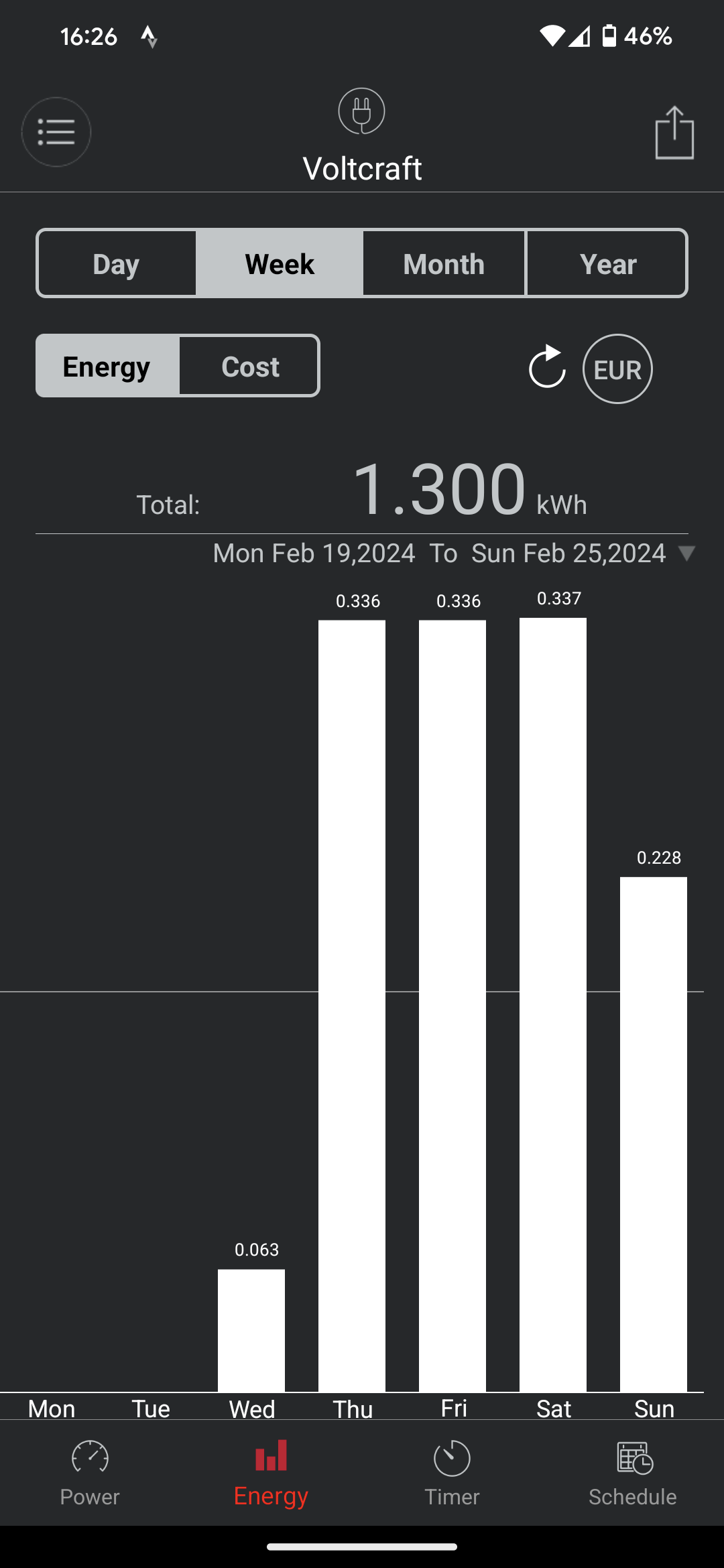
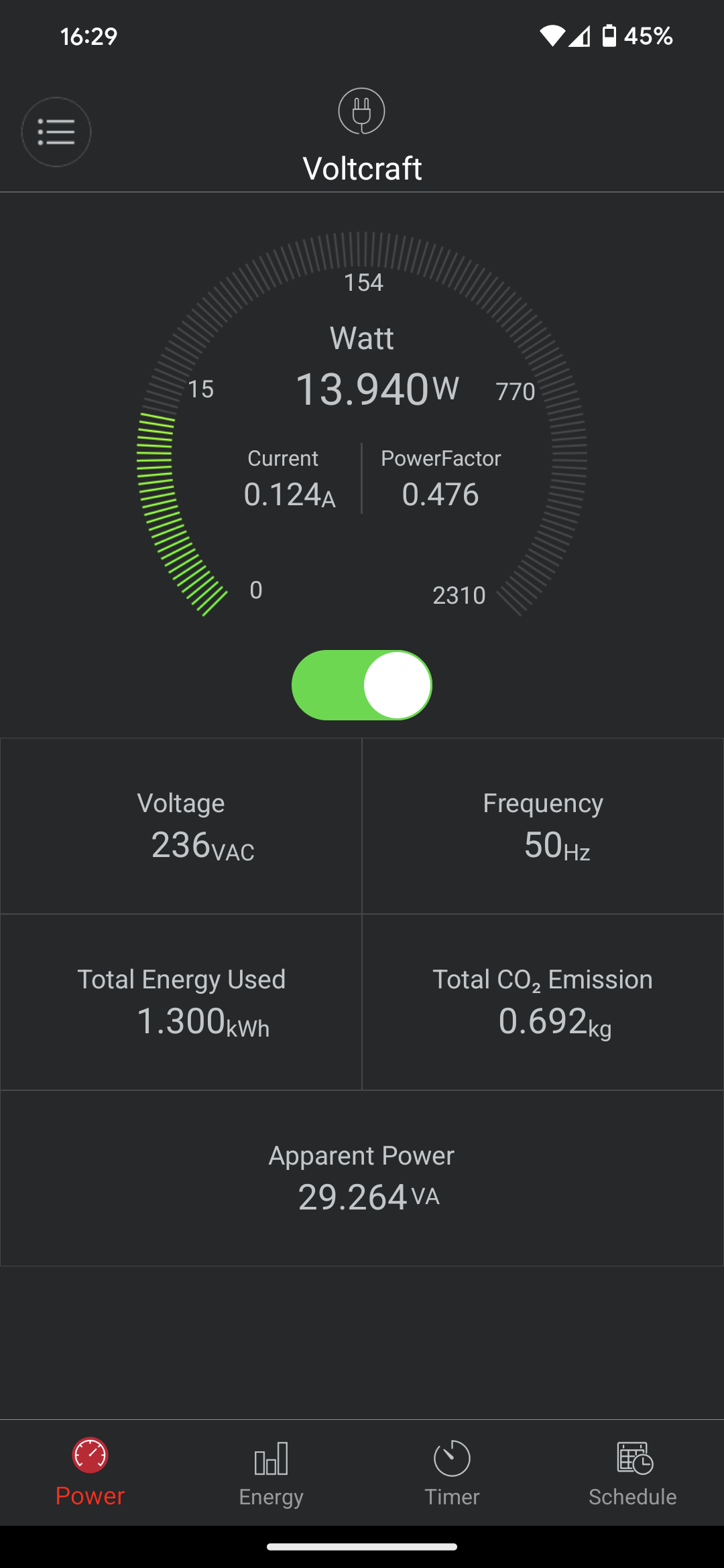
- all powers measured by using this Voltcraft SEM6000.
Costs
| Component | Price |
|---|---|
| Motherboard + CPU | 167 Euro |
| 16 GB RAM | 50 Euro |
| PicoPSU Power Supply | 40 Euro |
| Universal Power Supply | 18 Euro |
| Case | 60 Euro |
| Extra SATA power cable | 13 Euro |
| Total | 348 Euro |
| (330 Fr.) |
Probably could get some parts cheaper if ordered from China (13 euro for 4 wire SATA power cable?? about 100 times more than it should be) but who can wait for 20-30 days for the delivery?
Anyway, twice as much power than a normal NAS from the market and the price of the cheapest NAS on the market. Plus, completly silent (the ones from the market have at least one fan).
Operating System
The NAS runs on TrueNAS Scale which works exactly as expected and has exactly the options one would expect from a NAS. TrueNAS Scale also can run Docker containers this being also something nice to have for my small projects.
Conclusion
In the end, I am quite happy with the result, is completly silent, has a decent amount of power, but also not too much so that is also power efficient, and it does its job nicely, I copied most of my things on it and everything works like a charm. SMB shares work very well, never disconnected, and I can work with them as if they are drives inside my PC/laptop. And above all, the satisfaction that I build it myself :-)
Enjoy Reading This Article?
Here are some more articles you might like to read next: